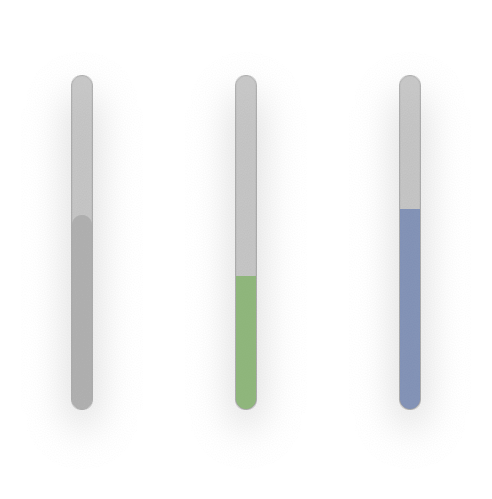Autopilot Your Workflow
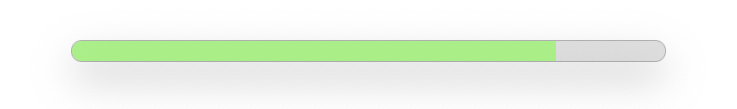
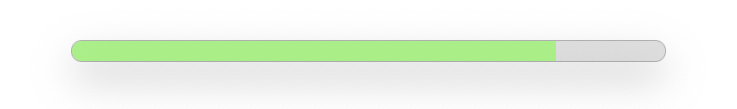
flowloop is a simple yet effective time management tool boosting productivity in your daily activities. flowloop enables you to autopilot your flow state experience by visually and audibly guiding you during phases of work and break.
Flow is a powerful state of mind and an essential ingredient for crafting creative and prevailing work, however, at the cost of a distorted sense of time and control.
Research¹ ² has found that distractions, which take your attention away from the task at hand, are essential to recharge your focus –who would have thought the occasional trip to YourFavoriteDistraction.com fuels our ability to focus? Most of us, however, struggle to enter a state of flow and then, naturally, drain our capacity in the attempt to remain focused for extended periods of time.
Modeled on Francesco Cirillo’s perennially popular Pomodoro Technique, flowloop provides a stylish visual and audible manifestation of progress.
The pomodoro model optimizes focus and flow through periods of intense, distraction-free work (‘pomodoros’) separated by short breaks which aid assimilation. After four pomodoros, enjoy an extended break and start again.
flowloop allows you to customize your own variations on the technique so that you can adapt it to your individual needs. Whilst the traditional Pomodoro Technique involves 25-minute work periods with 5-minute breaks, flowloop understands that your preferred conditions for optimal focus are as unique as you are. However you best find your flow state, flowloop has the modifications to suit you.
As well as helping you to achieve your immediate goals, flowloop trains your ability to effectively transition between work and play and thus strengthens your focus muscle and enhances your capacity to initiate a state of flow.
flowloop is a simple yet powerful app that utilises a technique which is proven to better focus and reduce stress.¹ ²
Simple user interface, easy to use and no-nonsense. Fabulous simplicity and permanent but unintrusive progress visibility.
Setup of preferred amount of loop iterations as well as length of work, break, and extended break phase.
Ability to pause and continue workflow when interrupted by your colleagues or babies.
Intuitive control and personalization offered via horizontal and vertical visualization and control of progress bar size.
Integrates seamlessly with macOS. Focuses on the Pomodoro core idea.
I’ve always found it really hard to strike the balance between periods of hard work and time to reflect and consolidate. Frequently, I would immerse myself in work from the time I sat down at the computer in the morning right up until my lunch break, and then happily head off to eat feeling accomplished. But when it was time to get back to it, I would find myself struggling to concentrate for longer than a few minutes. I couldn’t work out what the problem was; I was doing so well in the morning but just couldn’t get off the ground in the afternoon.
It didn’t occur to me that working short breaks into my day was the answer – after all, we live in a society that prizes productivity above all and where colleagues frequently find themselves competing to be the last to leave the office. My ability to work for hours without a break was something I was proud of. Yet further research into my problem told me that scheduling time to step away from the screen and do something else could stop me from feeling so burnt out in the afternoons. Feeling sceptical, I decided to give the famed ‘Pomodoro Technique’ a try…
There are several interpretations and adaptations of this particular method, and many apps that promise to boost productivity and help to get their users into an effective working pattern. Yet when a trusted colleague recommended that I download flowloop, I decided that this was the one to choose.
What I really enjoy about flowloop is how unobtrusive it is on the screen. The app’s design is cool and clean, and the progress bar is small enough to sit at the side of whichever task I have open. As someone who is easily led astray by visual distractions, the ability to make the progress bar as small as possible is invaluable!
The various possibilities for customising the technique also set flowloop apart. Generally, I find that 25 minutes to concentrate and 5 minutes to make a cup of tea allows me to get into a flow state. However, having the freedom to alter this is incredibly helpful. For example, on a strict deadline, I’ll sometimes change to 50 minutes of concentration and 10 minutes of break. By contrast, when if I’m feeling tired or overwhelmed, flowloop lets me split my working day into shorter, manageable bites.
I can now proudly say that my mornings of frenzied, unsustainable work and afternoons of staring out of the window are a thing of the past.
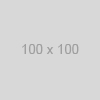
United Kingdom
flowloop is available for free on the Mac App Store.